UML class diagram
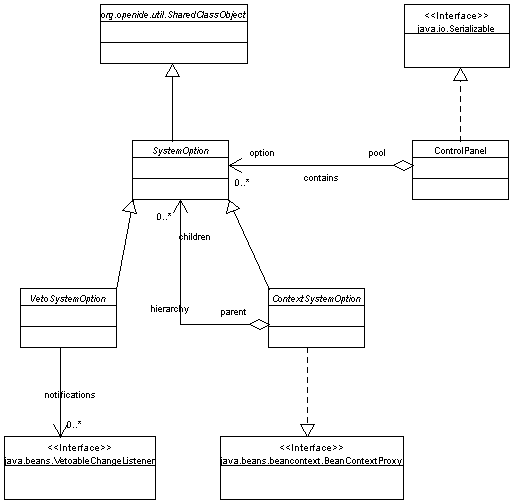
org.openide.options
for the relevant classes.
Options installed into the system are automatically saved to disk when changed.
SystemOption
(or one of its subclasses). The option class should be a
singleton, i.e. it does not need any per-instance state; all
variable members can be static. You should create one static member
(typically) for each property that you want to provide, and also give
it a sensible default value. Regardless, the option should have a
default constructor so that it can be instantiated.
Note that all property values must be serializable!
Conventionally, option class names are based on the module
providing them, and ought to end in Settings: e.g.,
MyModuleSettings. This does not affect display, however;
every option must implement
SystemOption.displayName()
to provide a reasonable name to present to users in the Control Panel.
If it makes other code in the module more convenient, you may want to have a static "get the default" method in the option which returns the singleton of the option - but this is in no way required. Keeping the singleton as a static variable in any class is discouraged as it forces the system to load the stored option's settings as soon as that class is resolved, when otherwise loading the settings might never have been required.
/** Property name for foreground color of my module, of type {@link Color}. */
public static final String PROPERTY_FOREGROUND = "foreground";
Doing so makes it possible for other components to listen to
changes in the option object.
Then, a nonstatic getter/setter pair should be provided
for each property, which should update the static class-wide
state. For this purpose, it is possible to manually keep static variables
with the current state, and manually fire property change events; but
it is more convenient to use the automatically-managed state provided by
SharedClassObject:
public Color getForeground () {
// Retrieves from class-wide state:
return (Color) getProperty (PROPERTY_FOREGROUND);
}
public void setForeground (Color fg) {
// make sure it is sane...
if (fg == null) throw new NullPointerException ();
// Stores in class-wide state and fires property changes if needed:
putProperty (PROPERTY_FOREGROUND, fg, true);
}
Note that getProperty and putProperty automatically
provide sufficient synchronization for the option as well.
Note: when using these methods, your getters and setters will not
be called during project save and restore; instead, the actual property value you
stored will be serialized and deserialized. This is convenient for some purposes, e.g.
you may make a property of declared type
ServiceType
(and have a pleasant default property editor) while actually storing the correct
ServiceType.Handle
in the project. However, it can be dangerous in some cases, e.g.
if you are associating some sort of runtime service configuration with the property
which you need the setter to immediately modify: your setter will not be used at project
restore time. To make sure the setter is used, just manually store the property without
using putProperty.
By default,
JavaBeans introspection
is used to find the properties associated with a system option, and to
read and write them. You may want to have more control over this
process. If so, you should create a valid
BeanInfo
class for the option. The easiest way to do this is of course to
create a class named e.g. MyModuleSettingsBeanInfo.
You might want to do this because:
If any property may take one of a set of possible values, then you of course should make public constants representing these values, and provide e.g. a tagged property editor.
ContextSystemOption
is used as the superclass, then there will appear in the Control Panel
one master option (possibly having some properties, possibly not) with
a group of children beneath it. Such an option should be written like
a regular one, but each child should also be a valid system option in
its own right, and they should be added to the parent (e.g. in the
parent's constructor) using
ContextSystemOption.addOption(...).
Such a cluster should be used for any system options for which one property list would be unwieldy; or if it makes sense to have multiple and separate customizer components.
VetoSystemOption
may be used for any option which desired that some or all of its
properties be constrained by listeners - i.e. if it might be impossible
for a property to be changed in a certain way when in use by a certain
other part of the module.
When such a property is set, it should fire its change using
VetoSystemOption.fireVetoableChange(...)
and be prepared to revoke the change if a veto occurs.
Options can be installed via module manifest, but are better installed as settings using the Services API.
If it necessary to access some other option, you may use:
OtherOption oo = (OtherOption) SystemOption.findObject(OtherOption.class, true);You may also use this method to obtain the default instance for local use.