General Information
-
Question (arch-what):
What is this project good for?
Answer:
Window System API is used to display and control application GUI: Main window,
frames, components.
Question (arch-overall):
Describe the overall architecture.
Answer:
Redesign documents.
Question (arch-usecases):
Describe the main
use cases of the new API. Who will use it under
what circumstances? What kind of code would typically need to be written
to use the module?
Answer:
- declare the group in the layer file (Windows2/Groups)
- have code for opening the group
- have code for closing the group
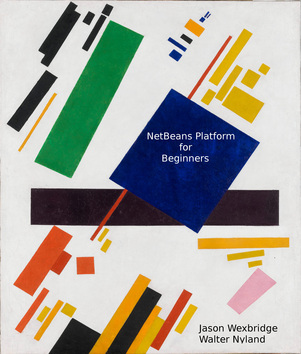 For general overview of the concepts,
together with code samples, see chapter 6,
of NetBeans Platform for Beginners
by Jason Wexbridge and Walter Nyland.
For general overview of the concepts,
together with code samples, see chapter 6,
of NetBeans Platform for Beginners
by Jason Wexbridge and Walter Nyland.
General Usecases
General usecases can be read in the design document created before work on new window system design started.How to create a '.settings' file for a TopComponent?
Either write it by hand (not that hard if you copy other file and tweak it to match your TC), or start the IDE, instantiate the TC somehow (You have a "Window->Show My TC", right? ), copy the file that gets created in $userdir/config/Windows2Local/Component and cleanup the serialdata section - replace it with proper "<instance class='..." /> tag.How to make a TopComponentGroup?
Q: I'm trying to make a TopComponentGroup. I've just read http://ui.netbeans.org/docs/ui/ws/ws_spec.html#3.9 I want to make a group that uses the first invocation strategy. That is, I want the group to open/close when I activate a certain subclass of TopComponent. Say, for example, I have a FooTopComponent, and when it's active, I want to open a FooPropertySheetComponent, docked in a mode on the right-hand side. I know I have to:
protected void componentDeactivated ()
{
// close window group containing propsheet, but only if we're
// selecting a different kind of TC in the same mode
boolean closeGroup = true;
Mode curMode = WindowManager.getDefault().findMode(this);
TopComponent selected = curMode.getSelectedTopComponent();
if (selected != null && selected instanceof FooTopComponent)
closeGroup = false;
if (closeGroup)
{
TopComponentGroup group = WindowManager.getDefault().findTopComponentGroup(TC_GROUP);
if (group != null)
{
group.close();
}
}
}
Question (arch-time):
What are the time estimates of the work?
Answer:
November 15 2003.
Question (arch-quality):
How will the quality
of your code be tested and
how are future regressions going to be prevented?
WARNING: Question with id="arch-quality" has not been answered!
Question (arch-where):
Where one can find sources for your module?
WARNING: Question with id="arch-where" has not been answered!
Project and platform dependencies
-
Question (dep-nb):
What other NetBeans projects and modules does this one depend on?
Answer:
- org.openide.awt - The module is needed for compilation. The module is used during runtime. Specification version 6.2 is required.
- FilesystemsAPI - The module is needed for compilation. The module is used during runtime. Specification version 9.0 is required.
- NodesAPI - The module is needed for compilation. The module is used during runtime. Specification version 6.2 is required.
- UtilitiesAPI - The module is needed for compilation. The module is used during runtime. Specification version 9.3 is required.
- WeakListener.setAccessible - The module is needed for compilation. The module is used during runtime. Specification version 9.3 is required.
- LookupAPI - The module is needed for compilation. The module is used during runtime. Specification version 8.0 is required.
These modules are required in project.xml:
Deployment
-
Question (deploy-jar):
Do you deploy just module JAR file(s) or other files as well?
Answer:
Module API is part of openide.jar, implementation is mostly in core-windows.jar. Module
API also contains dummy implementation usable for tests.
Question (deploy-nbm):
Can you deploy an NBM via the Update Center?
Answer:
Whole openide.jar and core-windows.jar can be deployed via AU center.
Question (deploy-shared):
Do you need to be installed in the shared location only, or in the user directory only,
or can your module be installed anywhere?
Answer:
openide.jar and core-windows.jar needs to be in the system directory.
Question (deploy-packages):
Are packages of your module made inaccessible by not declaring them
public?
Answer:
No. Window System API contains
WindowSystemAPI.
Some parts of core can use semi-private API WindowSystemImplementationAPI.
Question (deploy-dependencies):
What do other modules need to do to declare a dependency on this one,
in addition to or instead of the normal module dependency declaration
(e.g. tokens to require)?
Answer:
You might use
OpenIDE-Module-Requires: org.openide.windows.WindowManager
but it is not generally done.
Compatibility with environment
-
Question (compat-i18n):
Is your module correctly internationalized?
Answer:
Yes.
Question (compat-standards):
Does the module implement or define any standards? Is the
implementation exact or does it deviate somehow?
Answer:
It follows JLF standard for the custom UI components provided by core implementation.
Question (compat-version):
Can your module coexist with earlier and future
versions of itself? Can you correctly read all old settings? Will future
versions be able to read your current settings? Can you read
or politely ignore settings stored by a future version?
Answer:
Yes. Module stores its own versioned settings as XML files. In addition
components are stored in settings file format of core/settings module.
For description of current (version 2.0) configuration data folders see
NewConfigurationData
-
new configuration data here
For description of old (version < 2.0) configuration data folders and how they are imported
to new desktop layout see
OldConfigurationData
-
old configuration data
Question (compat-deprecation):
How the introduction of your project influences functionality
provided by previous version of the product?
WARNING: Question with id="compat-deprecation" has not been answered!
Access to resources
-
Question (resources-file):
Does your module use
java.io.File directly?
Answer:
No.
Question (resources-layer):
Does your module provide own layer? Does it create any files or
folders in it? What it is trying to communicate by that and with which
components?
Answer:
Yes. Default window system layout is in module layer. Other modules can define
their own winsys elements (mode, group, component) in their module layer.
Question (resources-read):
Does your module read any resources from layers? For what purpose?
Answer:
Module reads its own configuration from its layer and eventualy from other module layers
if provided. Data have following folder structure.
It contains ModuleDataStructure
- Module folder structure under Windows2 directory
and LocalDataStructure
- Local folder structure under Windows2Local directory.
Question (resources-mask):
Does your module mask/hide/override any resources provided by other modules in
their layers?
Answer:
No.
Question (resources-preferences):
Does your module uses preferences via Preferences API? Does your module use NbPreferences or
or regular JDK Preferences ? Does it read, write or both ?
Does it share preferences with other modules ? If so, then why ?
WARNING: Question with id="resources-preferences" has not been answered!Lookup of components
-
Question (lookup-lookup):
Does your module use
org.openide.util.Lookup
or any similar technology to find any components to communicate with? Which ones?
Answer:
Window Manager implementation (from core) registers itself and lookup is used
from API part to get the instance and return as
WindowManager.getDefault ()
and also WindowManager.componentRegistry().
gets the registered instance of TopComponent.Registry.
Also there are provided implementations of DialogDisplayer.getDefault()
and NodeOperation.getDefault() services.
There is also provided service which implements NbTopManager.WindowSystem
- org.netbeans.core.NbTopManager$WindowSystem interface,
which is used in core module. It is used for starting window system (loading and show) in startup sequence and finishiing of window system (hiding and saving)
during exit sequence. The reason of this is that module API is not sufficient fot window system module, since it needs to provide its loading after all
module layers are loaded etc.
Question (lookup-register):
Do you register anything into lookup for other code to find?
Answer:
WindowManager and TopComponent.Registry are registered. Used to find sinleton
instance by singleton accessor.
Question (lookup-remove):
Do you remove entries of other modules from lookup?
Answer:
Yes. It removes implementation of NodeOperation.getDefault()
service provided by openide-explorer module.
Execution Environment
-
Question (exec-property):
Is execution of your code influenced by any environment or
Java system (
- {0} instance of the KeyStroke
- {1} toString of the KeyStroke
- {2} instance of the action
- {3} class of the action
- {4} display name of the action
System.getProperty) property?
On a similar note, is there something interesting that you
pass to java.util.logging.Logger? Or do you observe
what others log?
Answer:
netbeans.winsys.imageSource
-
Valid values are path to image in NB like "org/netbeans/core/resources/splash.gir".
It puts the specified image into the the emptied documents area.
it is experimental now.
-J-Dnetbeans.winsys.imageSource=org/netbeans/core/resources/splash.gif
netbeans.winsys.dndfade.on
-
Valid values are "true" and "false". Default is "false".
If it is "true" it paint faded feedback during DnD of windows. Keep in mind it makes
some performance impact on DnD.
It is experimental now.
-J-Dnetbeans.winsys.fade.on=true
netbeans.winsys.disable_dnd
-
Valid values are "true" and "false". Default is "false".
If it is "true" it disables DnD of windows.
-J-Dnetbeans.winsys.disable_dnd=true
netbeans.winsys.allow.dock.anywhere
-
Valid values are "true" and "false". Default is "false".
It allows user to move (e.g. using DnD) TopComponentS between editor(document) and view
which is restricte otherwise.
It is experimental now.
-J-Dnetbeans.winsys.allow.dock.anywhere=true
netbeans.winsys.hideEmptyDocArea
-
Valid values are "true" and "false". Default is "false".
If it is "true" it doesn't show empty documents area.
-J-Dnetbeans.winsys.hideEmptyDocArea=true
netbeans.winsys.statusLine.in.menuBar
-
Valid values are "true" and "false". Default is "false".
If it is "true" it shows status line at the and of menu bar instead of the
bottom of documents are (or main window).
-J-Dnetbeans.winsys.statusLine.in.menuBar=true
netbeans.winsys.no_toolbars
-
Valid values are "true" and "false". Default is "false".
If it is "true" it hides all toolbars.
-J-Dnetbeans.winsys.no_toolbars=true
netbeans.winsys.menu_bar.path
-
If this property is set its value must point to a file on the system file system
that provides instance of type org.openide.awt.MenuBar.
This alternative menu bar will be used instead of the default one.
-J-Dnetbeans.winsys.menu_bar.path=foo/bar.instance
netbeans.winsys.status_line.path
-
If this property is set its value must point to a file on the system file system
that provides instance of type javax.swing.JComponent.
This alternative status line will be used instead of the default one.
-J-Dnetbeans.winsys.status_line.path=foo/bar.instance
netbeans.winsys.no_help_in_dialogs
-
Valid values are "true" and "false". Default is "false".
If set to "true" the modal dialogs will be shown without the help button.
-J-Dnetbeans.winsys.no_help_in_dialogs=true
netbeans.windows
-
This property was deleted and has no effect now, as sdi support was dropped
and replaced by individual seperate windows. Please don't use, it's useless.
org.openide.windows.DummyWindowManager.VISIBLE
-
If set to false, windows opened (e.g. TopComponent.open) using the
dummy fallback window manager will not really be set to be visible. Useful for unit tests which
must incidentally use the Window System API but for which actual display of windows is undesirable.
javax.swing.UIManager.get("tab_focus_fill_dark")
tab_focus_fill_bright
-
One of colors used in own tabs UI implementation.
Usage example: To get color, call javax.swing.UIManager.get("tab_focus_fill_bright")
tab_unsel_fill_dark
-
One of colors used in own tabs UI implementation.
Usage example: To get color, call javax.swing.UIManager.get("tab_unsel_fill_dark")
tab_unsel_fill_bright
-
One of colors used in own tabs UI implementation.
Usage example: To get color, call javax.swing.UIManager.get("tab_unsel_fill_bright")
tab_sel_fill
-
One of colors used in own tabs UI implementation.
Usage example: To get color, call javax.swing.UIManager.get("tab_sel_fill")
tab_sel_fill_bright
-
One of colors used in own tabs UI implementation.
Usage example: To get color, call javax.swing.UIManager.get("tab_sel_fill_bright")
tab_sel_fill_dark
-
One of colors used in own tabs UI implementation.
Usage example: To get color, call javax.swing.UIManager.get("tab_sel_fill_dark")
tab_border
-
One of colors used in own tabs UI implementation.
Usage example: To get color, call javax.swing.UIManager.get("tab_border")
tab_bottom_border
-
One of colors used in own tabs UI implementation.
Usage example: To get color, call javax.swing.UIManager.get("tab_bottom_border")
tab_sel_border
-
One of colors used in own tabs UI implementation.
Usage example: To get color, call javax.swing.UIManager.get("tab_sel_border")
workplace_fill
-
One of colors used in own tabs UI implementation.
Usage example: To get color, call javax.swing.UIManager.get("workplace_fill")
tab_highlight_header
-
One of colors used in own tabs UI implementation.
Usage example: To get color, call javax.swing.UIManager.get("tab_highlight_header")
tab_highlight_header_fill
-
One of colors used in own tabs UI implementation.
Usage example: To get color, call javax.swing.UIManager.get("tab_highlight_header_fill")
standard_border
-
One of colors used in own tabs UI implementation.
Usage example: To get color, call javax.swing.UIManager.get("standard_border")
org.netbeans.core.windows.view.ui.tabcontrol.BorderProvider
-
Custom border management for tabbed containers can be achieved by implementing
interface org.netbeans.core.windows.view.ui.tabcontrol.BorderProvider
and putting instance into Swing's UIManager table under key with the same name
as interface has.
Usage example: Provide BorderProviderImpl implementation and put it in table
javax.swing.UIManager.put("org.netbeans.core.windows.view.ui.tabcontrol.BorderProvider", borderProviderImpl)
during startup, before main window is shown.
A bit different than property but still important is the structured logging produced by this module:
org.netbeans.ui.actions.UI_ACTION_KEY_PRESS - There is a special support for notifying when an action is invoked by the TopComponent's key event handling code. The support is using Logger.getLogger("org.netbeans.ui.actions") and sents a LogRecord with messageUI_ACTION_KEY_PRESS,
FINER level
and paramerters:
An Action with the property OpenIDE-Transmodal-Action set to
Boolean.TRUE should function on all focused components. This includes the Main
Window, dialogs, popup menus, etc. Otherwise only the Main Window and TopComponents
will receive the keystroke.
false, the default value is true.
The property value can be adjusted by branding of org.netbeans.core.windows module.
Or use -J-DNB.WinSys.TopComponent.DragAndDrop.Enabled=false command-line switch to override.
org.netbeans.core.windows.TopComponent.Undocking.Enabled
-
Name of resource bundle property which disables undocking of window
TopComponents when its value is set to false, the default value is true.
When this feature is disabled then there is no 'Undock' item in TopComponent popup menu
and 'Undock Window' action the main menu is disabled.
The property value can be adjusted by branding of org.netbeans.core.windows module.
Or use -J-DNB.WinSys.TopComponent.Undocking.Enabled=false command-line switch to override.
org.netbeans.core.windows.TopComponent.Sliding.Enabled
-
Name of resource bundle property which disables sliding of window
TopComponents when its value is set to false, the default value is true.
When this feature is disabled then there is no 'Minimize Window' item in TopComponent popup menu
and also the Minimize button in TopComponent's header is hidden.
The property value can be adjusted by branding of org.netbeans.core.windows module.
Or use -J-DNB.WinSys.TopComponent.Sliding.Enabled=false command-line switch to override.
org.netbeans.core.windows.TopComponent.Resizing.Enabled
-
Name of resource bundle property which disables resizing of window
TopComponents when its value is set to false, the default value is true.
When this feature is disabled then it is not possible to drag splitter bars
to change the size of TopComponents.
The property value can be adjusted by branding of org.netbeans.core.windows module.
Or use -J-DNB.WinSys.TopComponent.Resizing.Enabled=false command-line switch to override.
org.netbeans.core.windows.View.TopComponent.Closing.Enabled
-
Name of resource bundle property which disables closing of view TopComponents (non-editor windows)
when its value is set to false, the default value is true.
When this feature is disabled then there is no 'Close Window' item in view's popup menu,
there is no close button in TopComponent's header and also 'Close Window' action in
the main menu is disabled when a view TopComponent is activated.
The property value can be adjusted by branding of org.netbeans.core.windows module.
Or use -J-DNB.WinSys.View.TopComponent.Closing.Enabled=false command-line switch to override.
org.netbeans.core.windows.Editor.TopComponent.Closing.Enabled
-
Name of resource bundle property which disables closing of editor TopComponents (document windows)
when its value is set to false, the default value is true.
When this feature is disabled then there are no 'Close Window', 'Close All Documents' and
'Close Other Documents' items in editor's popup menu,
there is no close button in editor's header and also Close actions in
the main menu are disabled when an editor TopComponent is activated.
The property value can be adjusted by branding of org.netbeans.core.windows module.
Or use -J-DNB.WinSys.Editor.TopComponent.Closing.Enabled=false command-line switch to override.
org.netbeans.core.windows.TopComponent.Maximization.Enabled
-
Name of resource bundle property which disables maximization of TopComponents
when its value is set to false, the default value is true.
When this feature is disabled then there is no 'Maximize Window' item
in TopComponent's popup menu and also 'Maximize Window' action in
the main menu is disabled.
The property value can be adjusted by branding of org.netbeans.core.windows module.
Or use -J-DNB.WinSys.TopComponent.Maximization.Enabled=false command-line switch to override.
org.netbeans.core.windows.Splitter.Respect.MinimumSize.Enabled
-
Name of resource bundle property which forces splitter to ignore TopComponent
minimum size when resizing when its value is set to false,
the default value is true.
When this feature is enabled then the splitter bars will not move beyond
the minimum size of its TopComponents.
The property value can be adjusted by branding of org.netbeans.core.windows module.
Or use -J-DNB.WinSys.Splitter.Respect.MinimumSize.Enabled=true command-line switch to override.
NbMainWindow.showCustomBackground
-
Name of boolean property in javax.swing.UIManager. When the property value
is TRUE then the window system will turn off opacity
for most of the main window components - menu bar, toolbars, status bar,
sliding bars and the main desktop area component. That means that the main
window background will be showing through these components.
The property value must be set before the window system loads.
org.netbeans.core.windows.Mode.View.DragAndDrop.Enabled
-
Name of resource bundle property which allows to drag and drop the whole
group of non-document windows when its value is set to true,
which is also the default value.
The property value can be adjusted by branding of org.netbeans.core.windows module.
Or use -J-DNB.WinSys.Mode.View.DragAndDrop.Enabled=false command-line switch to override.
org.netbeans.core.windows.Mode.Editor.DragAndDrop.Enabled
-
Name of resource bundle property which allows to drag and drop the whole
group of document windows when its value is set to false,
which is also the default value.
The property value can be adjusted by branding of org.netbeans.core.windows module.
Or use -J-DNB.WinSys.Mode.Editor.DragAndDrop.Enabled=true command-line switch to override.
org.netbeans.core.windows.Mode.View.Undocking.Enabled
-
Name of resource bundle property which allows to float the whole
group of non-document windows when its value is set to true,
which is also the default value.
The property value can be adjusted by branding of org.netbeans.core.windows module.
Or use -J-DNB.WinSys.Mode.View.Undocking.Enabled=false command-line switch to override.
org.netbeans.core.windows.Mode.Editor.Undocking.Enabled
-
Name of resource bundle property which allows to float the whole
group of document windows when its value is set to false,
which is also the default value.
The property value can be adjusted by branding of org.netbeans.core.windows module.
Or use -J-DNB.WinSys.Mode.Editor.Undocking.Enabled=true command-line switch to override.
org.netbeans.core.windows.Mode.Sliding.Enabled
-
Name of resource bundle property which allows to minimize (slide-out) the whole
group of non-document windows when its value is set to true,
which is also the default value.
The property value can be adjusted by branding of org.netbeans.core.windows module.
Or use -J-DNB.WinSys.Mode.Sliding.Enabled=false command-line switch to override.
org.netbeans.core.windows.TopComponent.Auto.Slide.In.Minimized.Mode.Enabled
-
Name of resource bundle property which controls the opening of windows in a
minimized (slided-out) group of non-document windows. When set to true
(the default value) then a window which should open in a minimized group (Mode)
will open also minimized (slided-out). When set to false a window will open
docked even though the whole group (Mode) has been minimized.
The property value can be adjusted by branding of org.netbeans.core.windows module.
Or use -J-DNB.WinSys.TopComponent.Auto.Slide.In.Minimized.Mode.Enabled=false command-line switch to override.
org.netbeans.core.windows.Mode.Closing.Enabled
-
Name of resource bundle property which allows to close the whole
group of non-document windows when its value is set to true,
which is also the default value.
The property value can be adjusted by branding of org.netbeans.core.windows module.
Or use -J-DNB.WinSys.Mode.Closing.Enabled=false command-line switch to override.
WinSys.Show.Hide.MainWindow.While.Switching.Role
-
Name of resource bundle property which controls whether the main IDE
window may hide temporarily (true) when switching window
layout role or whether the main window should stay visible when switching
roles (false). The default value is false.
The property value can be adjusted by branding of org.netbeans.core.windows module.
Or use -J-DNB.WinSys.WinSys.Show.Hide.MainWindow.While.Switching.Role=true command-line switch to override.
WinSys.Open.New.Editors.Docked
-
Name of resource bundle property which when set to true will
force opening of new editor windows docked into the main IDE window.
When set to false new editor windows will open tabbed
with the last active editor window (which may be floating).
The default value is false.
The property value can be adjusted by branding of org.netbeans.core.windows module.
Or use -J-DNB.WinSys.WinSys.Open.New.Editors.Docked=true command-line switch to override.
WinSys.DragAndDrop.Sliding.Enabled
-
Name of resource bundle property which enables/disables drag and drop
of TopComponents into sliding Modes. When set to true then user can
drag a TopComponent and drop it into a sliding bar to minimize it.
The default value is false.
The property value can be adjusted by branding of org.netbeans.core.windows module.
Or use -J-DNB.WinSys.WinSys.DragAndDrop.Sliding.Enabled=true command-line switch to override.
WinSys.TabControl.SimpleTabs.Enabled
-
Name of resource bundle property which allows replacing the custom TabbedContainer
with plain Swing JTabbedPane implementation when the property value is true.
The default value is false.
The property value can be adjusted by branding of org.netbeans.core.windows module.
Or use -J-DNB.WinSys.WinSys.TabControl.SimpleTabs.Enabled=true command-line switch to override.
WinSys.TabControl.SimpleTabs.Placement
-
Name of resource bundle property which defines the placement of window tabs.
The possible values are top (default), bottom,
left, right. Branding of this property has no effect when
WinSys.TabControl.SimpleTabs.Enabled is set to false.
The property value can be adjusted by branding of org.netbeans.core.windows module.
WinSys.TabControl.SimpleTabs.MultiRow
-
Name of resource bundle property which defines the tab layout when JTabbedPane
implementation of tab control is being used. When set to true
window tabs will be organized into multiple rows, when set to false
the tab displayer will have scroll buttons.
Branding of this property has no effect when
WinSys.TabControl.SimpleTabs.Enabled is set to false.
The property value can be adjusted by branding of org.netbeans.core.windows module.
WinSys.CtrlTabSwitching.In.JTable.Enabled
-
Name of resource bundle property which can disable window switching
when the input focus is in JTable or JTabbedPane.Ctrl+Tab and Ctrl+Shift+Tab key strokes are hard-coded to switch between opened TopComponents. However the same keys are also used in some Containers (e.g. JTable and JTabbedPane) to transfer input focus to next Component.
When this property is set to
true (default value) and input
focus is in JTable or JTabbedPane then the window system will consume
Ctrl+Tab and Ctrl+Shift+Tab key strokes and show window switcher popup.When this property is set to
false then KeyboardFocusManager will consume
Ctrl+Tab and Ctrl+Shift+Tab key strokes to transfer focus out of JTable or
out of JTabbedPane.The property value can be adjusted by branding of
org.netbeans.core.windows module.
Or use -J-DNB.WinSys.WinSys.CtrlTabSwitching.In.JTable.Enabled=true command-line switch to override.
Question (exec-ant-tasks):
Do you define or register any ant tasks that other can use?
WARNING: Question with id="exec-ant-tasks" has not been answered!
Question (exec-classloader):
Does your code create its own class loader(s)?
Answer:
No.
Question (exec-reflection):
Does your code use Java Reflection to execute other code?
Answer:
No.
Question (exec-privateaccess):
Are you aware of any other parts of the system calling some of
your methods by reflection?
Answer:
No. Now is the window persistence independent from projects.
Question (exec-process):
Do you execute an external process from your module? How do you ensure
that the result is the same on different platforms? Do you parse output?
Do you depend on result code?
Answer:
No.
Question (exec-introspection):
Does your module use any kind of runtime type information (instanceof,
work with java.lang.Class, etc.)?
Answer:
No.
Question (exec-threading):
What threading models, if any, does your module adhere to? How the
project behaves with respect to threading?
WARNING: Question with id="exec-threading" has not been answered!
Question (security-policy):
Does your functionality require modifications to the standard policy file?
WARNING: Question with id="security-policy" has not been answered!
Question (security-grant):
Does your code grant additional rights to some other code?
WARNING: Question with id="security-grant" has not been answered!Format of files and protocols
-
Question (format-types):
Which protocols and file formats (if any) does your module read or write on disk,
or transmit or receive over the network? Do you generate an ant build script?
Can it be edited and modified?
Answer:
Module configuration is stored in XML files.
- windowmanager-properties2_0.dtd - -//NetBeans//DTD Window Manager Properties 2.01//EN
- mode-properties2_0.dtd - -//NetBeans//DTD Mode Properties 2.0//EN
- tc_ref2_0.dtd - -//NetBeans//DTD Top Component in Mode Properties 2.0//EN
- group-properties2_0.dtd - -//NetBeans//DTD Group Properties 2.0//EN
- tc_group2_0.dtd - -//NetBeans//DTD Top Component in Group Properties 2.0//EN
- sessionsettings-1_0.dtd - -//NetBeans//DTD Session settings 1.0//EN
- DataFlavorDnDTopComponent - DataFlavor.javaJVMLocalObjectMimeType + "; class=org.openide.windows.TopComponent"
- DataFlavorDnDTopComponent.Cloneable - DataFlavor.javaJVMLocalObjectMimeType + "; class=org.openide.windows.TopComponent$Cloneable"
- DataFlavorDnDTopComponentArray - DataFlavor.javaJVMLocalObjectMimeType + "; class=org.netbeans.core.windows.dnd.TopComponentDragSupport$TopComponentArray"
java.awt.datatransfer.Transferable?
Answer:
Module uses the same standard protocol as actions module. In case of Copy-n-Paste
instances of Workspace, Mode and TopComponent are passed to clipboard.
There are defined three kinds of DataFlavorS for pure internal usage for DnD of TopComponentS.
They are constructed using MIME Types constructed following way:
Performance and Scalability
-
Question (perf-startup):
Does your module run any code on startup?
Answer:
Yes. The window system configuration is loaded and shown the result on screen.
Question (perf-exit):
Does your module run any code on exit?
Answer:
Module configuration is saved on exit.
Question (perf-scale):
Which external criteria influence the performance of your
program (size of file in editor, number of files in menu,
in source directory, etc.) and how well your code scales?
Answer:
The performance of window system can influence meny externals quite heavily. Cases which can singificantly
influence window system responsiveness are:
- Long running client task performed in AWT thead
- Any sublcass of
TopComponnetwith slow internal responsiveness, e.g. with slow painting routines, validating, bad UI management etc.
TopComponent implementation, just could be provided performance
test which could indicate some specific TopComponent instance doesn't fullfil certain performance criteria.