| Interface Name | In/Out | Stability | Specified in What Document? |
| org.netbeans.core.windows.TopComponent.DragAndDrop.Enabled | Exported | Stable |
Name of resource bundle property which disables the drag and drop of window
TopComponents when its value is set to false, the default value is true.
The property value can be adjusted by branding of org.netbeans.core.windows module.
Or use -J-DNB.WinSys.TopComponent.DragAndDrop.Enabled=false command-line switch to override.
|
| org.netbeans.core.windows.TopComponent.Undocking.Enabled | Exported | Stable |
Name of resource bundle property which disables undocking of window
TopComponents when its value is set to false, the default value is true.
When this feature is disabled then there is no 'Undock' item in TopComponent popup menu
and 'Undock Window' action the main menu is disabled.
The property value can be adjusted by branding of org.netbeans.core.windows module.
Or use -J-DNB.WinSys.TopComponent.Undocking.Enabled=false command-line switch to override.
|
| org.netbeans.core.windows.TopComponent.Sliding.Enabled | Exported | Stable |
Name of resource bundle property which disables sliding of window
TopComponents when its value is set to false, the default value is true.
When this feature is disabled then there is no 'Minimize Window' item in TopComponent popup menu
and also the Minimize button in TopComponent's header is hidden.
The property value can be adjusted by branding of org.netbeans.core.windows module.
Or use -J-DNB.WinSys.TopComponent.Sliding.Enabled=false command-line switch to override.
|
| org.netbeans.core.windows.TopComponent.Resizing.Enabled | Exported | Stable |
Name of resource bundle property which disables resizing of window
TopComponents when its value is set to false, the default value is true.
When this feature is disabled then it is not possible to drag splitter bars
to change the size of TopComponents.
The property value can be adjusted by branding of org.netbeans.core.windows module.
Or use -J-DNB.WinSys.TopComponent.Resizing.Enabled=false command-line switch to override.
|
| org.netbeans.core.windows.View.TopComponent.Closing.Enabled | Exported | Stable |
Name of resource bundle property which disables closing of view TopComponents (non-editor windows)
when its value is set to false, the default value is true.
When this feature is disabled then there is no 'Close Window' item in view's popup menu,
there is no close button in TopComponent's header and also 'Close Window' action in
the main menu is disabled when a view TopComponent is activated.
The property value can be adjusted by branding of org.netbeans.core.windows module.
Or use -J-DNB.WinSys.View.TopComponent.Closing.Enabled=false command-line switch to override.
|
| org.netbeans.core.windows.Editor.TopComponent.Closing.Enabled | Exported | Stable |
Name of resource bundle property which disables closing of editor TopComponents (document windows)
when its value is set to false, the default value is true.
When this feature is disabled then there are no 'Close Window', 'Close All Documents' and
'Close Other Documents' items in editor's popup menu,
there is no close button in editor's header and also Close actions in
the main menu are disabled when an editor TopComponent is activated.
The property value can be adjusted by branding of org.netbeans.core.windows module.
Or use -J-DNB.WinSys.Editor.TopComponent.Closing.Enabled=false command-line switch to override.
|
| org.netbeans.core.windows.TopComponent.Maximization.Enabled | Exported | Stable |
Name of resource bundle property which disables maximization of TopComponents
when its value is set to false, the default value is true.
When this feature is disabled then there is no 'Maximize Window' item
in TopComponent's popup menu and also 'Maximize Window' action in
the main menu is disabled.
The property value can be adjusted by branding of org.netbeans.core.windows module.
Or use -J-DNB.WinSys.TopComponent.Maximization.Enabled=false command-line switch to override.
|
| org.netbeans.core.windows.Splitter.Respect.MinimumSize.Enabled | Exported | Stable |
Name of resource bundle property which forces splitter to ignore TopComponent
minimum size when resizing when its value is set to false,
the default value is true.
When this feature is enabled then the splitter bars will not move beyond
the minimum size of its TopComponents.
The property value can be adjusted by branding of org.netbeans.core.windows module.
Or use -J-DNB.WinSys.Splitter.Respect.MinimumSize.Enabled=true command-line switch to override.
|
| org.netbeans.core.windows.Mode.View.DragAndDrop.Enabled | Exported | Stable |
Name of resource bundle property which allows to drag and drop the whole
group of non-document windows when its value is set to true,
which is also the default value.
The property value can be adjusted by branding of org.netbeans.core.windows module.
Or use -J-DNB.WinSys.Mode.View.DragAndDrop.Enabled=false command-line switch to override.
|
| org.netbeans.core.windows.Mode.Editor.DragAndDrop.Enabled | Exported | Stable |
Name of resource bundle property which allows to drag and drop the whole
group of document windows when its value is set to false,
which is also the default value.
The property value can be adjusted by branding of org.netbeans.core.windows module.
Or use -J-DNB.WinSys.Mode.Editor.DragAndDrop.Enabled=true command-line switch to override.
|
| org.netbeans.core.windows.Mode.View.Undocking.Enabled | Exported | Stable |
Name of resource bundle property which allows to float the whole
group of non-document windows when its value is set to true,
which is also the default value.
The property value can be adjusted by branding of org.netbeans.core.windows module.
Or use -J-DNB.WinSys.Mode.View.Undocking.Enabled=false command-line switch to override.
|
| org.netbeans.core.windows.Mode.Editor.Undocking.Enabled | Exported | Stable |
Name of resource bundle property which allows to float the whole
group of document windows when its value is set to false,
which is also the default value.
The property value can be adjusted by branding of org.netbeans.core.windows module.
Or use -J-DNB.WinSys.Mode.Editor.Undocking.Enabled=true command-line switch to override.
|
| org.netbeans.core.windows.Mode.Sliding.Enabled | Exported | Stable |
Name of resource bundle property which allows to minimize (slide-out) the whole
group of non-document windows when its value is set to true,
which is also the default value.
The property value can be adjusted by branding of org.netbeans.core.windows module.
Or use -J-DNB.WinSys.Mode.Sliding.Enabled=false command-line switch to override.
|
| org.netbeans.core.windows.TopComponent.Auto.Slide.In.Minimized.Mode.Enabled | Exported | Stable |
Name of resource bundle property which controls the opening of windows in a
minimized (slided-out) group of non-document windows. When set to true
(the default value) then a window which should open in a minimized group (Mode)
will open also minimized (slided-out). When set to false a window will open
docked even though the whole group (Mode) has been minimized.
The property value can be adjusted by branding of org.netbeans.core.windows module.
Or use -J-DNB.WinSys.TopComponent.Auto.Slide.In.Minimized.Mode.Enabled=false command-line switch to override.
|
| org.netbeans.core.windows.Mode.Closing.Enabled | Exported | Stable |
Name of resource bundle property which allows to close the whole
group of non-document windows when its value is set to true,
which is also the default value.
The property value can be adjusted by branding of org.netbeans.core.windows module.
Or use -J-DNB.WinSys.Mode.Closing.Enabled=false command-line switch to override.
|
| WinSys.Show.Hide.MainWindow.While.Switching.Role | Exported | Stable |
Name of resource bundle property which controls whether the main IDE
window may hide temporarily (true) when switching window
layout role or whether the main window should stay visible when switching
roles (false). The default value is false.
The property value can be adjusted by branding of org.netbeans.core.windows module.
Or use -J-DNB.WinSys.WinSys.Show.Hide.MainWindow.While.Switching.Role=true command-line switch to override.
|
| WinSys.Open.New.Editors.Docked | Exported | Stable |
Name of resource bundle property which when set to true will
force opening of new editor windows docked into the main IDE window.
When set to false new editor windows will open tabbed
with the last active editor window (which may be floating).
The default value is false.
The property value can be adjusted by branding of org.netbeans.core.windows module.
Or use -J-DNB.WinSys.WinSys.Open.New.Editors.Docked=true command-line switch to override.
|
| WinSys.DragAndDrop.Sliding.Enabled | Exported | Stable |
Name of resource bundle property which enables/disables drag and drop
of TopComponents into sliding Modes. When set to true then user can
drag a TopComponent and drop it into a sliding bar to minimize it.
The default value is false.
The property value can be adjusted by branding of org.netbeans.core.windows module.
Or use -J-DNB.WinSys.WinSys.DragAndDrop.Sliding.Enabled=true command-line switch to override.
|
| WinSys.TabControl.SimpleTabs.Enabled | Exported | Stable |
Name of resource bundle property which allows replacing the custom TabbedContainer
with plain Swing JTabbedPane implementation when the property value is true.
The default value is false.
The property value can be adjusted by branding of org.netbeans.core.windows module.
Or use -J-DNB.WinSys.WinSys.TabControl.SimpleTabs.Enabled=true command-line switch to override.
|
| WinSys.TabControl.SimpleTabs.Placement | Exported | Stable |
Name of resource bundle property which defines the placement of window tabs.
The possible values are top (default), bottom,
left, right. Branding of this property has no effect when
WinSys.TabControl.SimpleTabs.Enabled is set to false.
The property value can be adjusted by branding of org.netbeans.core.windows module.
|
| WinSys.TabControl.SimpleTabs.MultiRow | Exported | Stable |
Name of resource bundle property which defines the tab layout when JTabbedPane
implementation of tab control is being used. When set to true
window tabs will be organized into multiple rows, when set to false
the tab displayer will have scroll buttons.
Branding of this property has no effect when
WinSys.TabControl.SimpleTabs.Enabled is set to false.
The property value can be adjusted by branding of org.netbeans.core.windows module.
|
| WinSys.CtrlTabSwitching.In.JTable.Enabled | Exported | Stable |
Name of resource bundle property which can disable window switching
when the input focus is in JTable or JTabbedPane.
Ctrl+Tab and Ctrl+Shift+Tab key strokes are hard-coded to switch between
opened TopComponents. However the same keys are also used in some Containers
(e.g. JTable and JTabbedPane) to transfer input focus to next Component.
When this property is set to true (default value) and input
focus is in JTable or JTabbedPane then the window system will consume
Ctrl+Tab and Ctrl+Shift+Tab key strokes and show window switcher popup.
When this property is set to false then KeyboardFocusManager will consume
Ctrl+Tab and Ctrl+Shift+Tab key strokes to transfer focus out of JTable or
out of JTabbedPane.
The property value can be adjusted by branding of org.netbeans.core.windows module.
Or use -J-DNB.WinSys.WinSys.CtrlTabSwitching.In.JTable.Enabled=true command-line switch to override.
|
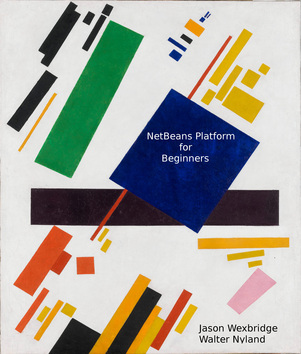 For general overview of the concepts,
together with code samples, see chapter 6,
of NetBeans Platform for Beginners
by Jason Wexbridge and Walter Nyland.
For general overview of the concepts,
together with code samples, see chapter 6,
of NetBeans Platform for Beginners
by Jason Wexbridge and Walter Nyland.